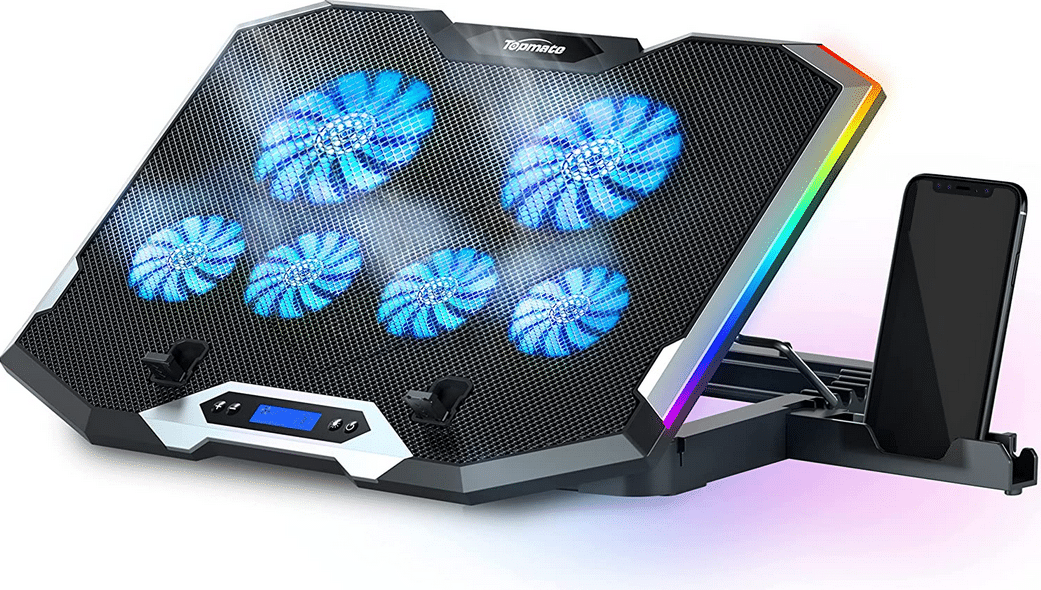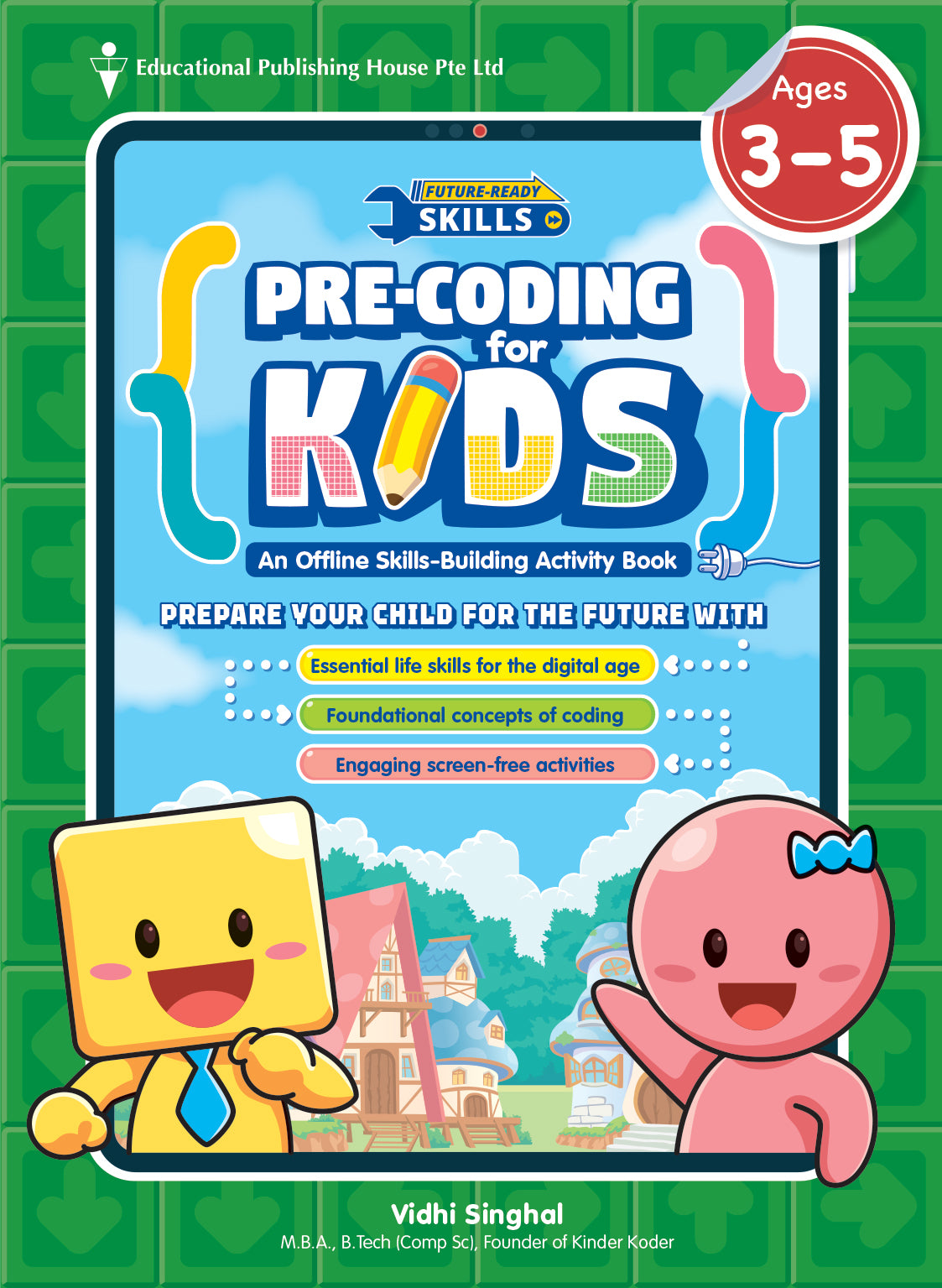The cooling pad is one of the laptop accessories that serve to keep the laptop remains in cold conditions. As we all know, almost all laptops have a very weak cooling system. If the laptop is used continuously, the laptop will be very easy to heat. Even in some cases, the laptop becomes overheated and suddenly dies alone. If it continues like that, it is not impossible there is more damage. The main function of this device is to drain the air circulation and give cool sensation to the components inside the laptop.
However, we as buyers sometimes neglect to determine the quality of the cooling pad itself. Many of us who just want a laptop to cool, do not consider other important things. From the side of the seller may also be the same, not too concerned with the important quality can profit. We as buyers must be observant in choosing, lest we buy goods but poor quality is not even worth the price to pay. Well, if you really want to buy a cooling pad, take a look at some of the following tips
Select the Size of the Cooling Pad That Fits
How to choose a cooling pad for the next laptop that is by paying attention to its size. Instead, choose a cooler with a size that fits your favorite laptop. Size variation, there is a 10 inch to the 17-inch range or more. If you choose a larger size is actually not why, but try to fit the size of all hot areas can be reached optimally.
For the size of ‘fan’ of his own, try to select a large size so that the resulting blow is also large. It certainly can accelerate the cooling process on laptops that have experienced excessive heat.
Notice The Laptop Bottom And Know The Heat Area
The first step you should take is to observe the position of ventilation holes located at the bottom of the laptop. Note also vulnerable areas such as around the land card and processor.
After paying attention to your own laptop, then you can choose cooling pad in accordance with the parts on your laptop. Taking this into consideration, the purchased cooling pad will give maximum results and accelerate the incoming airflow from under the laptop.
Select Number Of Fan More Than One
Choose a cooling pad that fans more than one so that the wind generated more and evenly. Chances are one of the fans will be right near the laptop vents and this will facilitate the incoming airflow.
Pay Attention To The Air Direction
Actually, the cooling pad has two directions, which is the inward direction (blowing the wind inside) and out (flow of wind down and remove it). Both types of the cooling pad have advantages and disadvantages of each.
Fan with inward directions: quickly cool the laptop because the wind that blows will go straight into the laptop and then cool it. However, the weakness of this cooling pad is dust and dirt can get into the laptop with ease.
Noise level
You as a user may feel uncomfortable if the cooling pad used sound too noisy. Not just you, the person who is near you may be disturbed by his concentration. Therefore, try to choose a cooling pad that is not too noisy. Just ask the seller, what level of noise or how many dba it is.
Select Fan Speed
How to choose the next cooling pad is to pay attention to fan speed. The faster the cooling pad rotates, the more circulation is generated. You can compare the fan speed of some cooling pad, the fan rotates faster then that’s the best. You can also ask the seller about the number of fan rounds per minute (rpm).
Select Material
Currently, cooling pad on the market is generally made of plastic and metal. For cooling pad made of plastic usually has a relatively cheaper price. If you do not want to spend a lot on cooling a laptop, then buy something made of plastic. But you need to remember, usually this type of weak rotation and more easily damaged.
While cooling pad with metal materials usually have a more expensive price than plastic. Even so, the results offered are also worth the price. Metal materials tend to channel the heat more evenly, the material is more powerful and durable than plastic.
Design
Although the main function of this device is to cool the temperature of the laptop, it turns out there are many variants of the model you can choose. There are boxes, folds, rectangles, circles and other cool shapes. For joint design